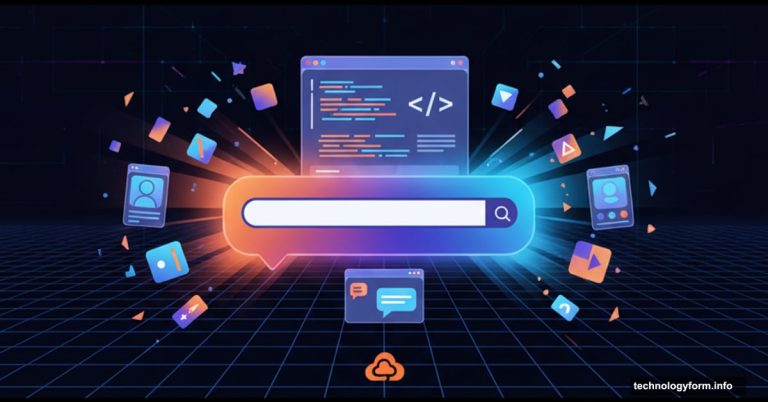Google’s Jules Just Invaded Your Terminal. Here’s Why That Matters
Google wants Jules everywhere you code. Not just on websites. Not just in GitHub. Everywhere.
The company just released Jules Tools, a command-line interface that plants its AI coding agent directly into developer terminals. Plus, the API is now public. So Jules can plug into CI/CD pipelines, Slack channels, and pretty much anywhere developers actually work.
This isn’t just a feature update. It’s Google staking its claim in the AI coding wars.
Why Jules Needed to Leave the Browser
Until now, Jules lived in two places: its website and GitHub. That forced developers to context-switch constantly.
Write code in your terminal. Check Jules on the web. Go back to terminal. Review changes on GitHub. Jump back to Jules. Repeat endlessly.
“We want to reduce context switching for developers as much as possible,” Kathy Korevec, director of product at Google Labs, told TechCrunch. That’s product-speak for “we know this was annoying.”
So Google built Jules Tools. Now developers can interact with the AI agent using simple commands without leaving their terminal. Task delegation happens inline. Result validation stays in your workflow.
The difference feels substantial for anyone who codes professionally.
Jules Tools vs Gemini CLI: What’s the Difference?
Here’s where things get interesting. Google already offers Gemini CLI, another AI command-line tool. Both run on Gemini 2.5 Pro under the hood.
But they work differently. Jules Tools handles “very scoped tasks,” according to Korevec. You give it a specific job. It executes independently. You approve the plan once, then Jules runs with it.
Gemini CLI demands more collaboration. You iterate constantly. The tool requires frequent input and course corrections.
Think of it this way: Jules is your async contractor who works overnight. Gemini CLI is your pair-programming buddy sitting next to you.
Both have their place. But Jules fits modern async workflows better for many developers.
The API Changes Everything
Making the Jules API public matters more than the CLI for long-term adoption.
Developers have muscle memory. They’ve built workflows over years. Forcing them to abandon those habits for a new tool rarely works. So instead, Google is letting developers bring Jules into their existing environments.
Want Jules in VS Code? Build an integration. Need it in your CI/CD pipeline? Hook up the API. Slack notifications when Jules completes tasks? Go for it.
However, Korevec told TechCrunch her team plans to build official IDE plug-ins directly. That makes sense. Most developers won’t build their own integrations. But they’ll definitely use pre-built ones.
The strategy is clear. Meet developers where they already work instead of forcing them to come to you.
Jules Just Learned to Remember
Google recently added “memory” to Jules. The agent now tracks your interactions, preferences, corrections, and nudges.
That seemingly small feature changes everything. Without memory, you repeat yourself constantly. “Use TypeScript.” “Follow our style guide.” “Run tests before committing.” Every. Single. Time.
With memory, Jules learns your patterns. It adapts to your team’s conventions. The agent becomes genuinely useful instead of just occasionally helpful.
Other recent updates include better diff viewing, image uploads, and the ability to read and respond to pull request comments. Each addition makes Jules more capable at real development tasks.
The GitHub Problem Nobody’s Talking About
Jules currently requires GitHub. You connect an existing repository or provide a blank one. The agent works within that repo structure.
But many teams use GitLab, Bitbucket, or self-hosted solutions. Some developers don’t use version control systems at all for certain projects.
“Users want Jules to integrate with other code hosting providers,” Korevec said. Google is exploring support for other version control systems. They’re also investigating options for developers who don’t want any VCS at all.
That last point matters more than it sounds. Not every coding task needs version control. Quick scripts, one-off automations, experimental prototypes. Forcing GitHub onto these scenarios adds friction.
When Jules Gets Stuck
AI coding agents can spiral. They hit errors, try fixes that don’t work, make things worse, then compound the problem.
Jules handles this differently. When it can’t unstick itself, it pauses and asks for help. “If it runs into an issue, or a situation where it can’t unstick itself, it will pause and ask me a question,” Korevec explained.
That design choice prevents the runaway failure loops that plague some AI tools. But it requires oversight. You can’t just fire off tasks and disappear for hours.
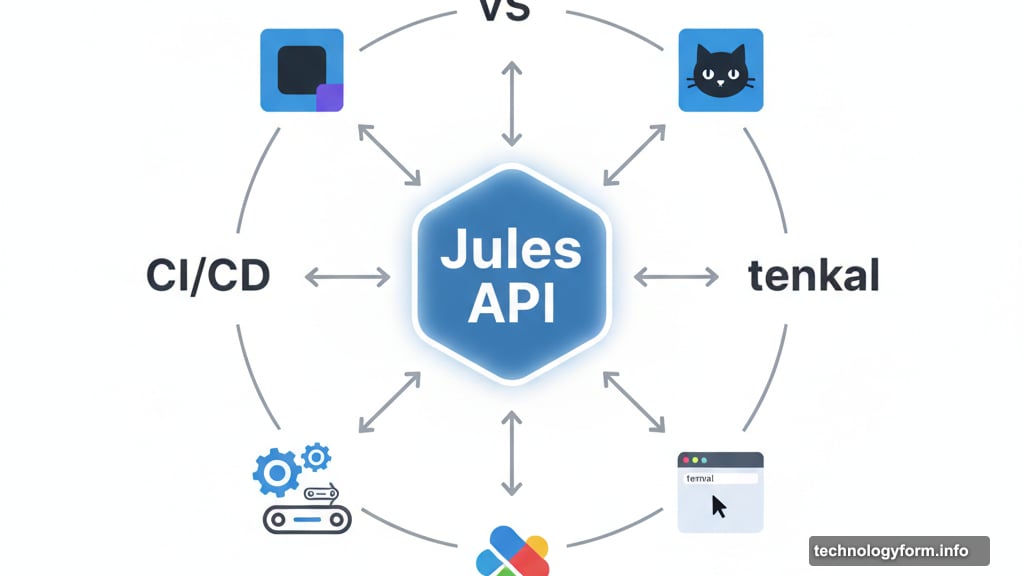
Mobile use makes oversight harder. Jules works on mobile web browsers. But native notifications don’t exist yet. So if Jules pauses with a question while you’re away from your computer, you won’t know until you check back.
Google is working on better mobile support and native notifications. Until then, mobile Jules works best for monitoring, not active development.
Who Actually Uses Jules?
Primarily software engineers and tech professionals. Unlike “vibe coding” platforms that target non-coders, Jules assumes you understand development workflows.
But here’s an interesting pattern. People use casual coding tools until they hit limits. Then they bring those projects to Jules for serious extension.
“We see a lot of people take that project that they have hit the limit in whatever vibe coding tool they’re using, and then bring that to Jules for further extending it,” Korevec said.
So Jules sits at a different layer. It’s not replacing beginner tools. It’s handling the next level up when quick prototypes need to become real applications.
The Pricing Reality
Jules launched in public preview in May. It exited beta in August. Now it has structured pricing tiers.
The free plan offers 15 daily tasks and three concurrent tasks. That’s enough for casual use but restrictive for professional workflows.
The Google AI Pro plan costs $19.99 monthly. It offers approximately 5x the free limits. Google AI Ultra runs $124.99 per month with roughly 20x the free tier limits.
Those prices position Jules against competitors like GitHub Copilot ($10/month), Cursor ($20/month), and other AI coding assistants. Google isn’t undercutting. They’re matching the market.
The Real Competition Brewing
Every major tech company is racing to own AI-assisted development. Microsoft has Copilot. Anthropic has Claude for coding. OpenAI is pushing ChatGPT for code tasks.
Now Google is embedding Jules everywhere developers work. The strategy is simple: become indispensable by living inside existing workflows instead of requiring new ones.
But here’s what Google still needs to prove: Does Jules provide enough value to justify switching from alternatives developers already use? Integration is necessary but not sufficient.
The answer depends partly on Gemini 2.5 Pro’s coding abilities. If the underlying model consistently outperforms competitors, the integrations matter. If not, developers will stick with whatever already works.
Google’s betting big that better access plus competitive AI performance equals market share. We’ll see if developers agree.