Windows 10 Gamers Face Tough Choice: Upgrade Now or Risk Being Left Behind
Windows 10 dies in October 2025. That’s not speculation anymore. Microsoft’s pulling the plug on security updates, and PC gamers who’ve been avoiding Windows 11 need to make a decision soon.
But here’s the real problem. Staying on Windows 10 isn’t just about security patches anymore. Major game publishers are starting to drop support entirely. So even if you pay for extended updates, your favorite games might stop working properly.
Let’s break down your actual options and what each one means for your gaming setup.
Capcom Just Fired the Warning Shot
Capcom announced it’s dropping Windows 10 support for Monster Hunter games. That sounds specific. But it signals something bigger.
Other publishers will follow. They always do. Plus, when developers stop testing games on Windows 10, weird bugs creep in. You’ll face crashes, performance issues, and glitches that never get fixed.
Think about upcoming releases. GTA 6 might launch on PC in 2027 or 2028. Will Rockstar support Windows 10 then? Maybe. But the odds drop every month that passes after October 2025.
Monster Hunter Wilds, Resident Evil Requiem, and dozens of unannounced titles face the same question. Developers want to focus resources on current operating systems. So Windows 10 becomes a liability instead of a priority.
Your Three Real Options
Option One: Stay on Windows 10 with Extended Security Updates
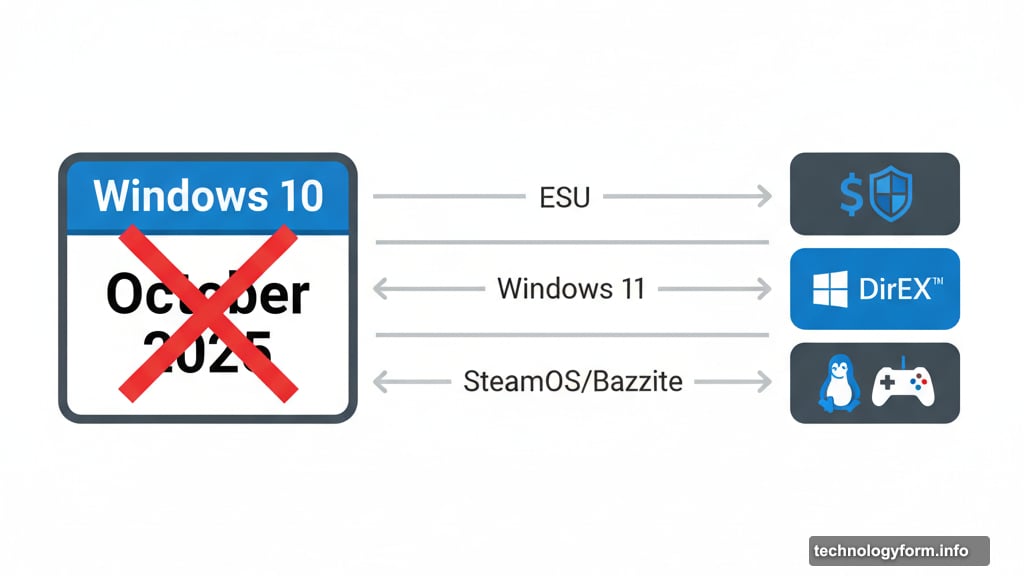
Microsoft offers ESU for another year of security patches. It costs money. But more importantly, it doesn’t protect you from game compatibility issues.
Security updates keep hackers out. They don’t make Monster Hunter work. They don’t prevent DirectX problems or driver conflicts. So you’re paying for partial protection while your gaming experience slowly deteriorates.
This option works temporarily. However, it’s a band-aid solution that delays the inevitable decision.
Option Two: Upgrade to Windows 11
Windows 11 runs all modern games without compatibility issues. Developers test on it. Publishers support it. Plus, you get the latest DirectX features and driver updates.
But Windows 11 comes with baggage. Monthly updates sometimes break games. The 24H2 update caused widespread gaming problems last year. Background processes and bloatware can hurt performance. And you’re stuck with Microsoft’s decisions about your system.
On the positive side, Microsoft is adding a full-screen gaming mode similar to SteamOS. It minimizes background tasks and frees up resources for games. That’s a step in the right direction.
Still, Windows 11 works best when you accept its quirks and learn to manage them.
Option Three: Switch to SteamOS or Bazzite
SteamOS offers a console-like gaming experience on PC. It’s Linux-based, bloatware-free, and designed specifically for gaming. The interface is clean. Game Mode launches you straight into your library. Performance is often better than Windows.
However, compatibility issues exist. Anti-cheat software blocks some multiplayer games. Call of Duty won’t run on SteamOS. Certain game mods require workarounds. And if you’re not comfortable with Linux file systems, the learning curve can be steep.
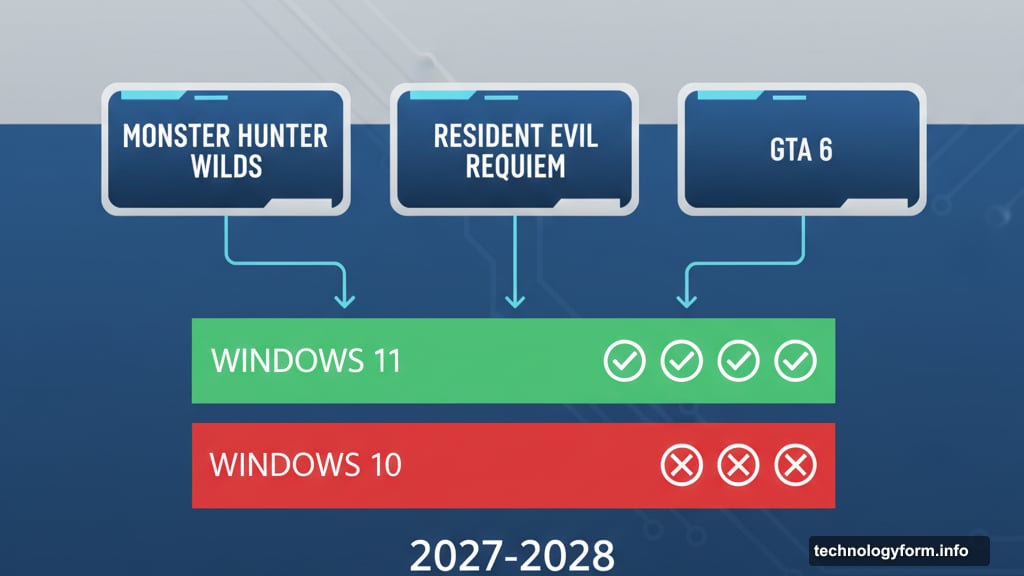
For desktop PCs, you’d need to install Bazzite since Valve doesn’t officially support SteamOS on desktops. Bazzite works great with AMD hardware. But Nvidia GPU users face problems with Game Mode. Discord integration isn’t seamless unless you use Desktop Mode, which defeats the purpose.
Which Option Makes Sense?
For handheld gaming PCs, SteamOS wins every time. It’s genuinely better than Windows 11 for handheld devices. Microsoft’s OS wasn’t built for that form factor. So Steam Deck and similar devices thrive on Valve’s platform.
Desktop PCs tell a different story. Most gamers should probably upgrade to Windows 11 right now. Yes, it has annoyances. But it guarantees compatibility with new games. Publishers will support it for years. And the full-screen gaming mode addresses some bloatware concerns.
SteamOS (via Bazzite) appeals to enthusiasts willing to troubleshoot. If you run AMD hardware, don’t play anti-cheat-heavy multiplayer games, and enjoy tinkering with your system, it’s worth trying. Otherwise, the compatibility gaps outweigh the benefits.
Staying on Windows 10 beyond October 2025 becomes riskier each month. Security patches through ESU help. But when Capcom, Rockstar, and other major publishers stop supporting it, your gaming library starts falling apart.
The Clock Is Ticking
October 2025 arrives soon. Game publishers won’t wait for stragglers. They’re already making decisions about minimum system requirements for 2026 releases.
Make your choice based on what you actually play. Competitive multiplayer gamers need Windows 11. Single-player enthusiasts with AMD hardware could try Bazzite. Everyone else should bite the bullet and upgrade to Windows 11.
The gaming landscape is shifting away from Windows 10. Fighting that shift means dealing with broken games, missing features, and endless frustration. So upgrade now before publishers force your hand later.






